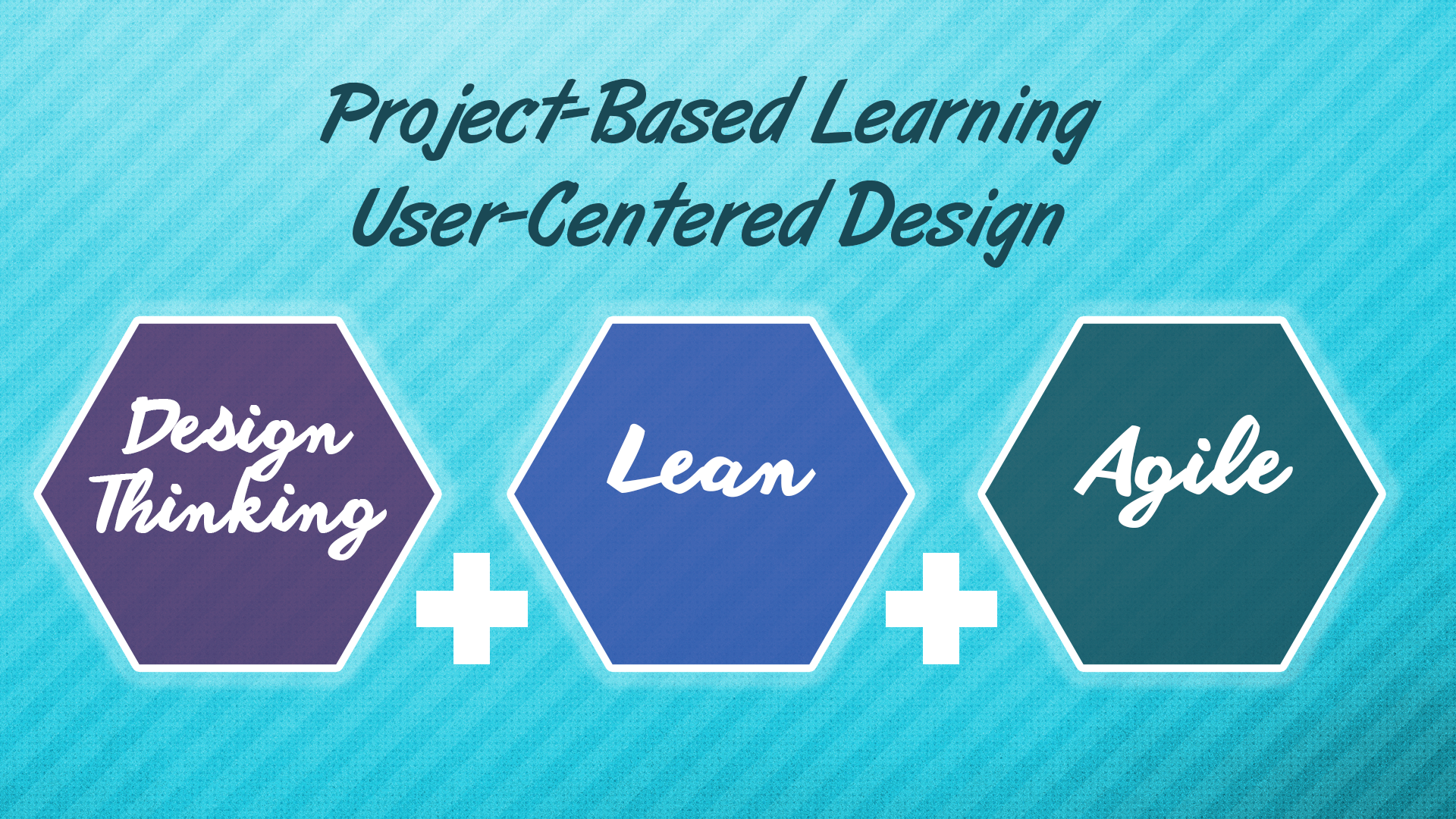[Transcript]
Have you ever wondered how two guys living in San Francisco starting a small business out of their garage could disrupt an entire industry? And yet time and time again, we have seen Stanford school dropouts like Bill Gates who started Microsoft, Steve Jobs and Steve Wozniak who started Apple, Sergey Brin and Larry Page who started Google, Jeff Bezos who started Amazon, and Mark Zuckerburg who started Facebook, grow to become international billionaires and outperform corporate giants like the music industry, Walmart, and IBM. What is the slingshot that is allowing these Davids to strike these Goliaths down?
My name is Shaun McMillan and this is the Best Class Ever.
Startup Methodologies
There are multiple answers to this question, but nearly all of them are related to some combination of being in the right place at the right time and startup methodologies. I can’t teach you how to be in the right place, at the right time, with the right idea, but I can tell you about the various different collaborative techniques that silicon valley startups use to generate good ideas and execute on them to rapidly generate and test those ideas.
The D-School
So this is the first of a series of lessons in which we will introduce some of those collaborative techniques. Today’s lesson is called Design Thinking, and it comes from the Design School, or D School graduate program at Stanford University.
User-Centered Design
These methodologies all center on the user. By that we mean you need to find out as quickly as possible what the customer wants, needs, and how they react to using your product or service. And this idea of user-centered design was initially introduced by David Kelly, a profoundly nerdy engineer who started a creative problem solving company named IDEO. This was the guy Steve Jobs first turned to when he and Steve Wozniak were developing their first ever user-friendly personal computer, called the Macintosh, that would eventually revolutionize the personal computing industry. They needed a device that would allow human beings to interact with computers using their hands. We all take it for granted now, but Steve Kelly’s team at IDEO developed the mouse which allowed humans to manipulate the cursor on the computer’s monitor with their hand.
Steve Kelly of IDEO and Steve Jobs
Remember Steve Jobs himself was not an engineer or a programmer, but more of a designer. Steve Kelly later went on to found the Design School, or D School graduate program at Stanford University. When he introduced the idea of the program, Steve Jobs told him not to let just any undergraduate student into his design school. He told him, I don’t want to hire any student who signed up to be a design major. Instead, Steve Jobs told him to make it a graduate program, and bring in different students from different majors and professions. So it would be a graduate program where doctors, artists, engineers, mathematicians, graduates, and professionals from different domains would come together to design solutions. They would use the same iterative design process that IDEO had been using for years to serve clients.
You know what your high-resolution medical scanner needs? Pirates
Here is a great example of a solution that came out of the Design School. The doctor who created the MRI machine was sad to find out that children were so afraid of getting an MRI scan that they often had to be sedated in order to get scanned!
So he worked together with other D-school graduates to come up with a solution. What they invented was ingenious. Instead of coming up with a complicated engineering solution, they simply re-designed the user experience.
The first thing they did was they defined the problem. An MRI machine is a huge technologically sophisticated piece of machinery that requires the patient to lay very still inside the machine. It can feel very claustrophobic for the individual. So then they collaborated to come up with a bunch of really creative solutions that no typical engineer or doctor would typically come up with on their own. The ideas included far more than just technical or medical solutions. Then built a prototype and tested it with children.
Eventually what they did for children was they painted the machine and the room to look like a huge Pirate ship. Then they told the child that they were going to hide them in the Pirate’s bay. So in order not to be found in this fictional game of hide and seek they needed the child to remain very quiet so that the pirates wouldn’t find them. The children loved it so much they requested to do it again!
Not Your Typical Solution
This was the kind of creative solution that a group of engineers or doctors would not typically come up with. But it was a great solution in that it was easy to implement, inexpensive to the provider, and generated a great response from the patient. All the stakeholders were happy and the fundamental problem was solved.
The Process
The generation of this idea was developed through a very intentional series of activities that any team can replicate called Design Thinking. It’s a design cycle with 5 different steps. Your team can go through these steps in any order, and you can go through them repeatedly until you find a solution that solves your user’s problem and provides an experience so profoundly useful that they’ll be compelled to tell others about it, thus solving the problem of marketing for you the provider.
The Business world began using Design Thinking to create products that better serve the needs of their customers. The idea is not to present a perfect product only to find that no one wants it, but to introduce prototypes quickly and get the customers/users feedback early on in the process and involve them from the beginning.
Because it’s very low tech and collaborative, schools also began implementing it in classrooms as a form of project-based learning. So now let’s take a look at the different stages of this design cycle and how they work.
How it Works
- Empathize
- Define
- Ideate
- Prototype
- Test
There is no correct order
But before we introduce these cycles it’s important to note that there is no proper order to these cycles. You can start at any stage and move to any other stage as seems appropriate to the team. But you want to go through every stage once, and then repeat the process again to refine your product, service, or experience.
Empathize
The first stage we are going to talk about is called Empathize. You need to interview the user about their experience. Find their pain points. What kind of solutions have they been using to solve their problem and what do they find frustrating about the experience? What inconveniences are they running into? What do they find confusing? Take notes and make a list of problems you could design solutions for.
Define
Another stage of the cycle is referred to as Define. This is short for defining the problem. The questions you ask will inevitably shape the answers you come up with, so half the battle is just asking the right questions. For this reason it’s good to lead the entire process by trying to define the problem with a deep question, and to come back later after you have visited the other stages of the process and redefine the problem based on the user’s feedback.
Ideate
The most collaborative stage of the process is called Ideate. Ideation is a structured form of brainstorming where you use lateral thinking to generate as many ideas as possible. The ideas can be bad, good, obvious, whacky, or totally out of left field. The point is to generate as many ideas as possible and include everything. This is a very open process and you want to reserve judgement and critical thinking for later on. Lateral thinking means to think broadly, not narrowly. Engineers tend to come up with technological solutions, and doctors tend to come up with medical interventions, but the key here is to think beyond the narrow-minded constraints of our respective domains.
Once you generate a bunch of ideas, perhaps by writing them all down on sticky notes and then throwing them up on a white board, you can then begin to categorize them and evaluate them. Put similar ideas together and see if you can generate new possibilities. Use various different voting systems to rank order them. Have a discussion to think more critically about what possibilities or problems might emerge from these new ideas. If you reach any kind of consensus you can then move on to the Prototype stage.
Prototype
Rapid prototyping is key to this process. You want to test out new solutions with your user as quickly as possible. Most ideas fail, but each attempt at a solution helps you to learn. So failing is actually a form of progress. We want to fail as much as possible because each failure is ultimately a step towards success. For this reason we don’t want to waste time perfecting solutions. Instead it is better to rush towards testing them. We can test solutions before they are even complete. In fact, incomplete solutions are even better than complete ones, because we are not trying to impress the user. We are not trying to sell them on the solution. We want to see if it genuinely solves their problem. If they love the solution so much that they are willing to overlook it’s poor presentation or unprofessionalism then we know we have a good solution.
This is a very playful process. So much so that we can even ask the user to pretend. Use their imagination to save us time and effort. Does your solution involve making a website? Why not just draw it up on paper in pencil and ask the user to pretend this is a working website. Or we could build it using wireframes, canvas.com, or even a slideshow presentation. Actually you would be surprised how closely you can simulate a phone app or website just using google slides. Google slides has a feature that lets you jump ahead to certain slides simply by clicking on a word or button in the current slide. Through this we can simulate buttons the users would be clicking on if this were a full blown app.
Does your solution involve building a device? There’s no need to build a fully functional device. Even if you want to build a custom vending machine, or a mobile device of some kind, simply construct the shape out of construction paper, duct tape, and popsicle sticks and then have users or staff change the screen manually after each interaction. Coca-cola was able to create custom vending machines simply by having a man stand inside the machine and hand out products through the slot. This is perfectly suitable for testing out your solution with a small group of test users.
Test
This leads us to the one stage in the process we have to discuss and that is, Test. You absolutely must test your solution with a small number of test users before you release it into the market. You don’t want to wait until you have launched a product to find out that there is some negative or potentially even embarrassing reaction customers might have. Especially with today’s Twitter mobs, you want to fail on a small scale to avoid failing on a large scale. And based on the test results you will be better able to empathize with the user, redefine the problem, ideate solutions, and build new prototypes.
How to Put this to Practice
To learn to ride a bicycle you would not take an e-learning course. To learn Design Thinking, you should really just try it yourself. If you’re a teacher, a team leader, a small business owner, or an aspiring leader, The D-school has a YouTube video that walks you through the entire process within a couple hours. They even have a guided practice worksheet you can print out for each member of your team can use to define, empathize, iterate, prototype, and test a solution. It’s really fun and all you need to prepare are some craft materials like glue, tape, popsicle sticks, string, paper, and pencil. These materials will allow you to do some quick paper-prototyping.
D-School’s Virtual Crash Course
To find these resources or to see the next lesson in our series on Startup Methodologies simply visit www.BestClassEver.org/DesignThinking